oooooo
digital tape loops x 6.
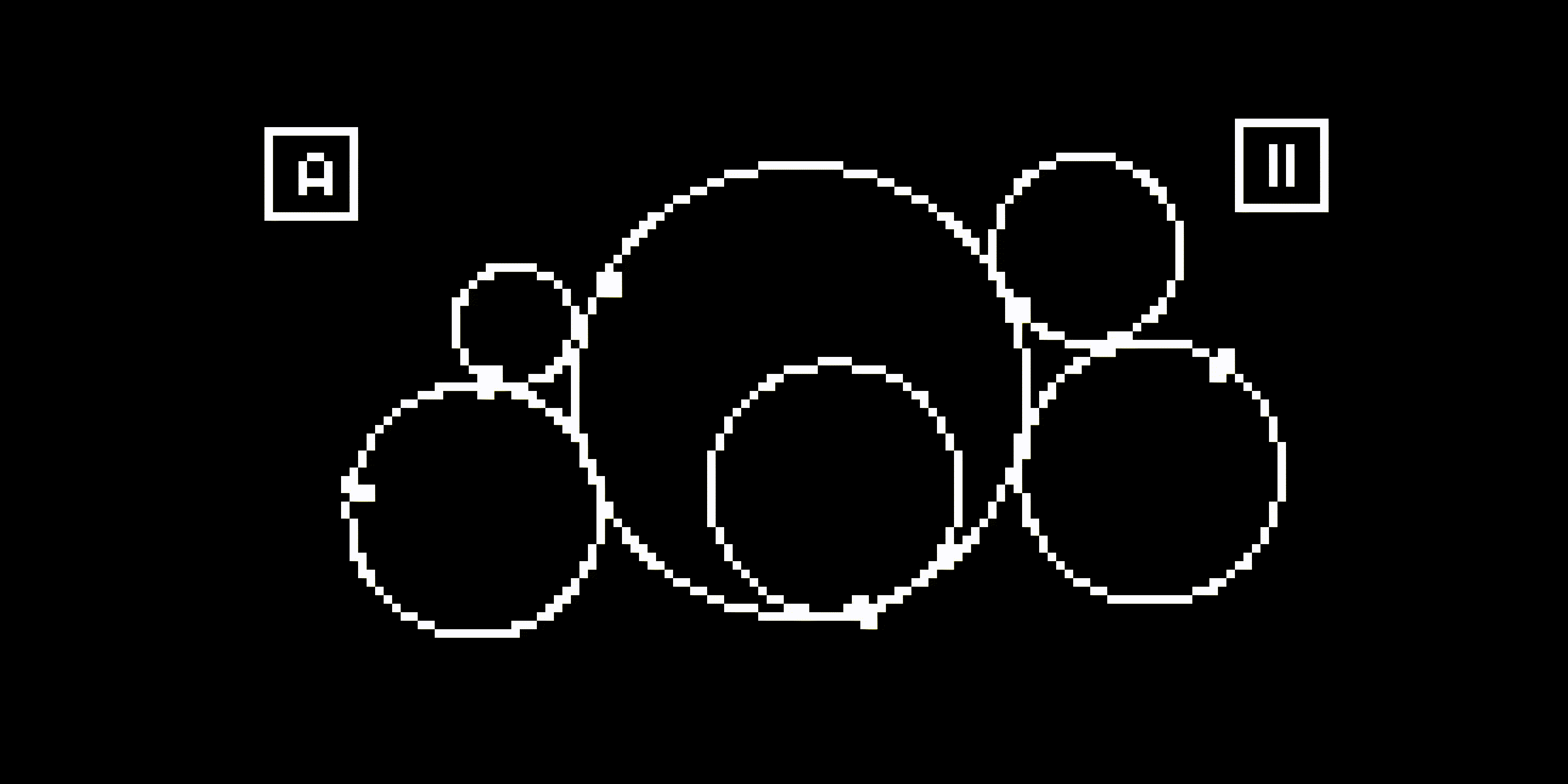
digital tape loops x 6.
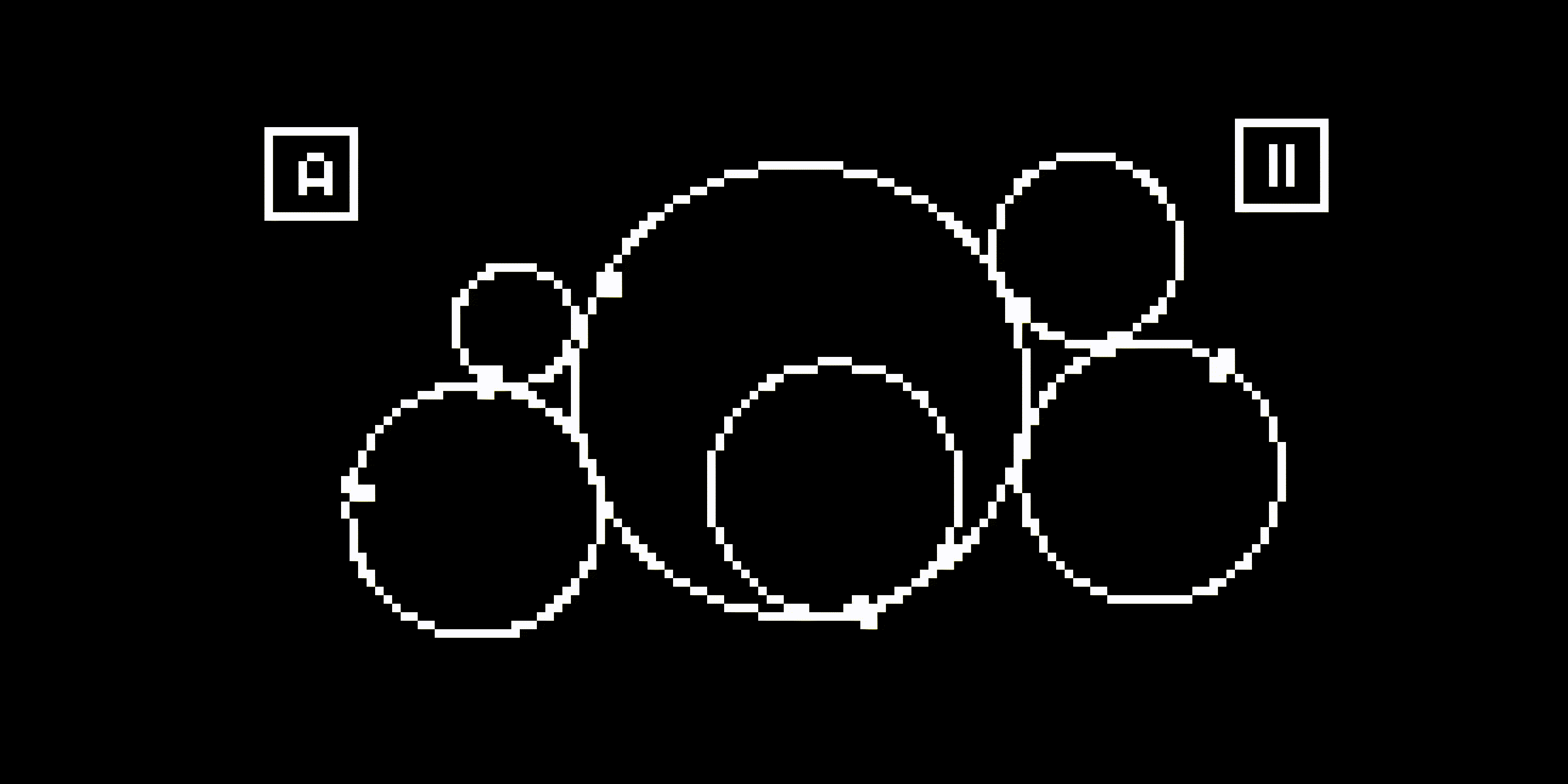
oooooo is a norns script for making digital tape loops.
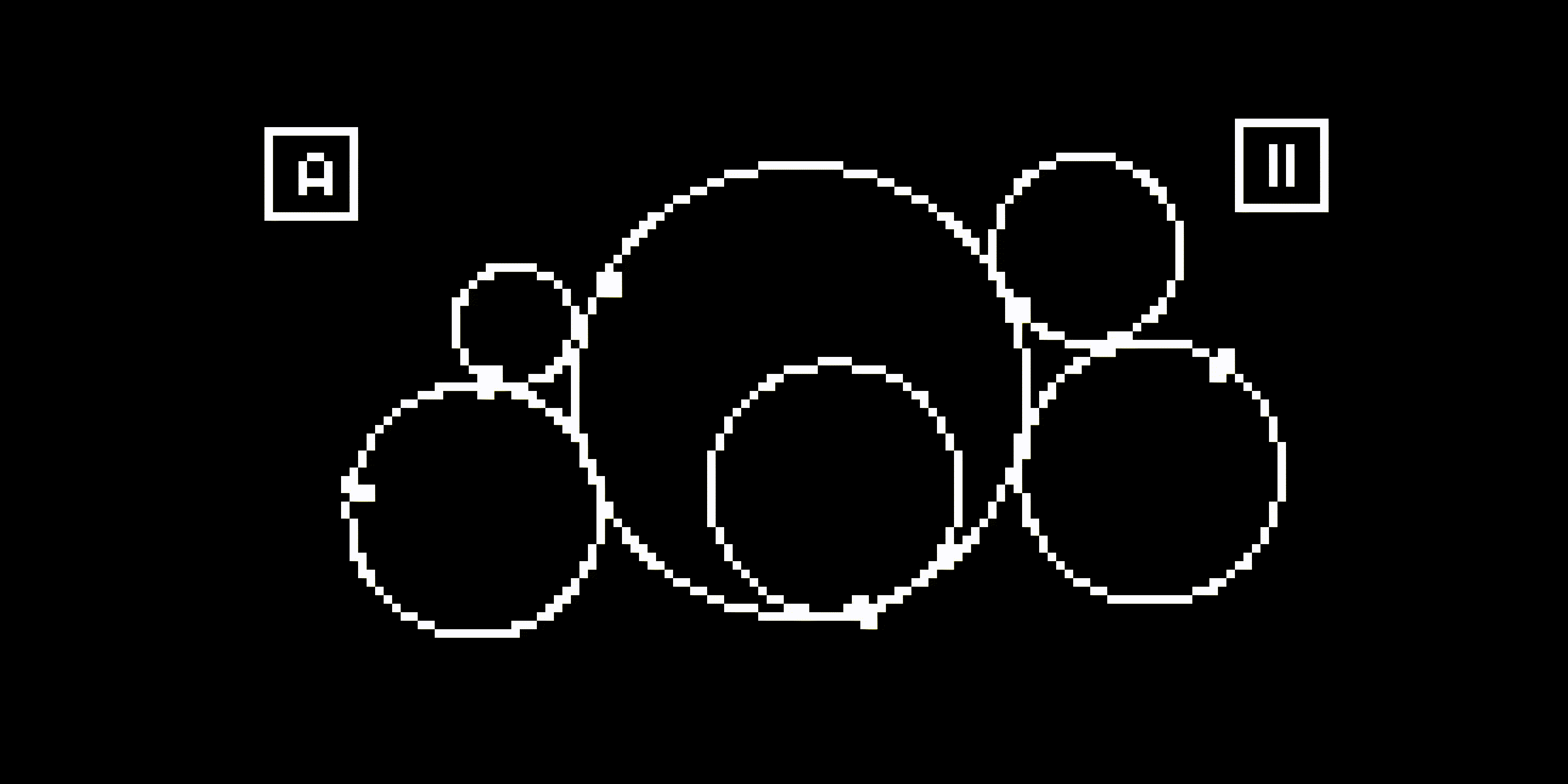
I call this script “oooooo” because it is composed of six loops. They are like digital tape loops - you can level, pan, speed, slow, shorten, lengthen, dub, overdub any loop at any time.
I was inspired to make this after seeing tape loops circulating (pun sorta intended) all over the place. I like the idea of having multiple independent different loops, with different sizes, played on a different tape players with different eccentricities. I don’t have any cassette tapes but I have norns so I wrote this script to try to make digital tape loops.
in tape mode:
in other modes:
all parameters are available via the global menu.
playback/recording:
recording -> rec thresh”.recording -> rec thru loops” to yes.vol pinch”.recording -> stop rec after to its max value.quick menu:
continuous rate”warble” mode allows you to temporarily pitch up/down the current loop using E3A loop:
settings:
startup menu you can load loops on startup, play loops on startup, start loops with random lfos and change the length of the starting loops (in beats). note: these settings persist next time you open oooooo!recording menu you can change pre/rec levels, recording threshold for primed recordings, the volume pinchoff, whether to record through loops, and how many times to loop over before stopping recording. note:_ these settings persist next time you open oooooo!all loops you can pause all lfos, set loop destruction (which slowly degrades loops), ramp volume up/down, randomize loops on reset, change the reset per looploop X menu you can modify all lfos, and several other parameters of each loop.oooooo ideas:
startup -> start length to 16 beats and startup -> start lfos random to yes. then change recording -> rec thru loops to yes and make sure recording -> stop rec after is 1. then reload oooooo, and record.
video examplerecording menu set pre level and rec level to 0.5. set stop rec after to max. go to A loop. turn E2 to rand lfo and activate with K2. turn E2 to tape and press K1+K3 to record on all loops forever, making a stereo-field delay. (make it crazier by changing all loops -> randomize on reset to yes and all loops -> reset all every to X beats).
video examplegrid docs:
(thank you @tyleretters for this absolutely amazingly useful grid doc tool!)
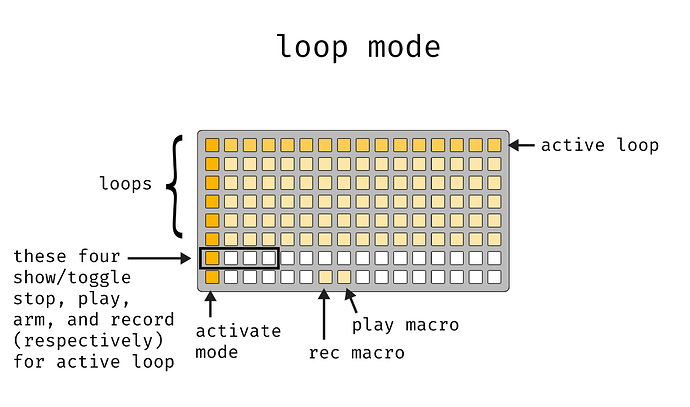
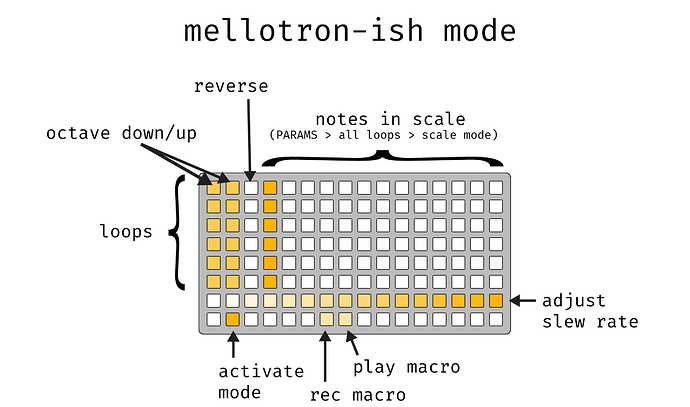
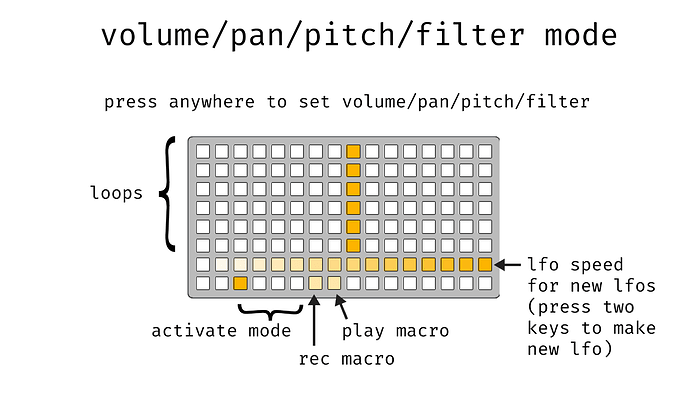
;install https://github.com/schollz/oooooo