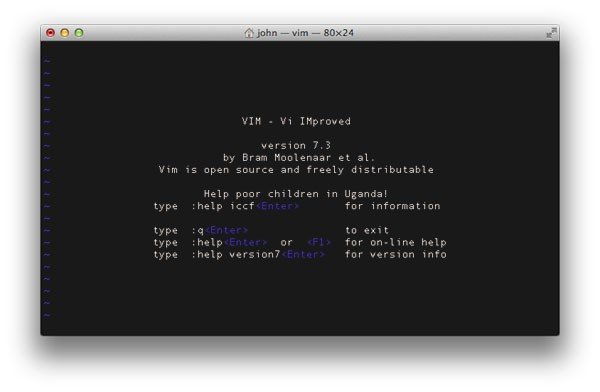
I’ve been enjoying writing in vim a lot more.
There is now great support for writing code, especially Go. To get started with programming in Vim in Go, clone the latest vim-go:
$ git clone https://github.com/fatih/vim-go.git ~/.vim/pack/plugins/start/vim-go
Then run Vim and use the command :GoInstallBinaries which will install the necessary programs.
There is a nice and simple way to make writing a lot easier (word-wrapping, nice color scheme), add the a WordProcessorMode.
You can just make the following config file (save as ~/.vimrc):
filetype plugin indent on
let g:go_fmt_command = "goimports"
func! WordProcessorMode()
set columns=80
setlocal formatoptions=1
setlocal noexpandtab
map j gj
map k gk
setlocal spell spelllang=en_us
set complete+=s
set formatprg=par
setlocal wrap
setlocal linebreak
set foldcolumn=3
highlight Normal ctermfg=black ctermbg=grey
hi NonText ctermfg=grey guifg=grey
endfu
com! WP call WordProcessorMode()
Then, while in vim you can activate the word processing mode by typing :WP.